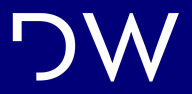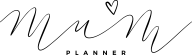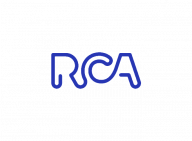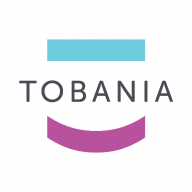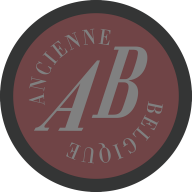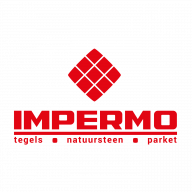The environment
Today, Remote Desktop is primarily based on Microsoft technology. We propose a setup based on the number of users.
To start with, there is Active Directory, which is Microsoft's central user management system (optional but recommended). Then we install one or more Remote Desktop servers, which are the servers that users log in to access their desktop environment.
Additionally, there are often application or database servers for specific applications within the environment.